
VMware Promo Codes
Receive 20% off at VMware
No expiration date
Save Big: 15% off Tanzu Basic Plans
No expiration date
Give these Just-Expired VMware Coupons & Deals a Go
Feel free to try one of these VMware coupon codes that may still work.
Save Big: 50% off Your Order
Expires on 09/21/2020
Get 50% off Certified Professional – Network Virtualization (VCP-NV) at VMware
Expires on 01/31/2016
VMware offers you a Huge Bargain Today - Free Trials Available on Select Software
Expires on 12/31/2023
40% off VMware Fusions When You Switch from Parallels with this VMware Deal
Expires on 12/19/2022
VMware Discount: Upgrade to vSphere products as low as $576.96
Expires on 12/19/2022
Seasonal Savings: Local Desktop Virtualization Software as low as $79
Expires on 12/19/2022
Just in: Software Upgrades as low as $99 !
Expires on 12/19/2022
VMware offers you a Huge Bargain Today - VMware Fusion 12 Pro, Now: $199 for New License or $99 Upgrade
Expires on 12/19/2022
VMware offers you a Huge Bargain Today - Download VMware Workstation 16 Pro Now: $199
Expires on 11/20/2022
Take 20% off Upgrade to Workstation 16 Player & Fusion 12 Player at VMware
Expires on 11/24/2020
Are we missing a coupon?
Submit new coupon
Coupons You May Also Like
NordPass Coupon: 52% off Personal Premium Plans plus 1 Extra Month
No expiration date
More NordPass Coupons
CyberGhost VPN Coupon: 84% off 2 Year Plans + 4 Months Free - $2.03/month
No expiration date
Available VMware Online Discount Codes for December 2025
Discount | VMware Coupon Info | Expires on |
|---|---|---|
20% | Receive 20% off at VMware | Valid indefinitely |
15% | Save Big: 15% off Tanzu Basic Plans | Valid indefinitely |
VMware customers also love to shop here
Useful tips and information

VMware is a software company that offers a wide range of virtualization software designed to enable users of multiple operating systems to use other operating systems on their main systems. The company was founded in 1998 and launched the following year, VMware Workstation being their first product. Workstation gives Windows users the ability to use a number of different operating systems on their systems. The company also offers a software called Fusion, which enables Mac users to use Windows on their systems. The company also offers a number of different cloud services, data centers, network and security services, and more.

VMware offers sophisticated software, but it also offers different variations of its software to give customers a variety of different ways to save. If you're on a budget, go with the company's cheaper software. You'll also notice that upgrade prices are significantly cheaper than the prices offered to new customers. If you scroll down to the footer of the site, you'll notice a Download Free Trial link. This link leads to a page filled with additional links to free trial versions of all the company's software. You'll also find a trial link on each individual product page, so be sure to try these versions out before purchasing their full versions. If you're ready to purchase software from WMware, continue to the next section to find out how you can save with the coupons we offer for it. Continue reading beyond that to learn how to redeem coupons at VMware.

Save on Virtual Operating Systems and Workstations with Coupons for VMware
Different operating systems have different pros and cons, and some like using different operating systems for different reasons. Some don't, however, like using different systems, and that's a dilemma VMware hopes to solve. VMware makes it possible to use Windows on your Maca, giving you an affordable way to enjoy more than one operating system on a single system. However, this software may not be affordable for some, but we offer coupons that can change that. They'll help you save on specific software from the company as well as entire orders. See for yourself:
20% off Order plus Free Upgrade
50% off Certified Professional – Network Virtualization (VCP-NV)
20% off Licenses & Upgrades of Fusion, Fusion Pro, Workstation & Player Pro
These are examples of coupons we've offered in the past for this service, but don't worry if there aren't any available now. We offer plenty of coupons for similar services in our software section, including such services as Parallels, a software that lets you run Windows on your Mac. If you like what VMware has to offer, use the instructions below to learn how to redeem offers for it.
How to Redeem a Discount Code for VMware
Add the software you'd like to purchase to your shopping cart.
Head to checkout.
Click the Apply Coupon Code Here link underneath the product description in the shopping cart.
Enter your code in the textbox that appears, and click Apply to redeem it.
Log in if you're an existing customer. Enter your email address and desired password to create an account if you're new.
Enter your contact and billing information.
Select a payment method.
Enter your payment information, or sign into PayPal.
Review your order, and make changes where necessary
Confirm payment to complete your order.
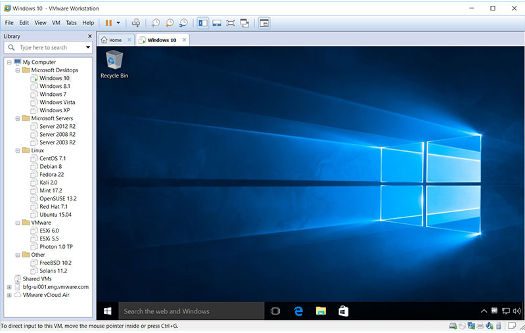
The VMware Return Policy
VMware offers 30-day return policies on some products and 60-day return policies on others. You can only request a return if you purchased your software through the VMware store. You can request a return by either calling the company's customer service team or by submitting a Support Request.
When you call the company's customer service team, choose the #0 option when asked. You'll need to provide the customer service representative your order number, the name of the software you'd like to return, your name and your email address. If you would like to use the other method, log into your account, hover over Support and select Get Support. Select Online Store from the General Inquiry drop-down menu, and click Continue Support Request to create a request.






